3 Ways to Improve Your Organization’s Team Working Skills
"What's the best communication & collaboration tool to improve my organization’s team working skills?"
With a large number of the population working remotely, we’ve been receiving questions, similar to the above about whether or not Workplace from Facebook can improve your organization’s team working skills. This blog covers 3 tips you need to know to get started using Workplace from Facebook as your team collaboration and productivity tool, and how to effectively empower teams to improve their team working skills.
Video conferencing is made easy with video chat capabilities on Workplace
In the new work-from-anywhere world, how can you ensure teamwork is more effective than it was before? It’s no surprise that team working skills are vital to any team’s success, with the broader employee experience that enables people to collaborate taking centre-stage.
Collaboration can certainly be difficult without the right infrastructure in place, especially when you’re not in the same room as your colleagues and face-to-face interactions are limited or nonexistent. Never fear - breaking down these barriers is where communication tools come in! What matters more is not the content of communication, but the manner of communication. That is, how freely and frequently your team members can communicate will determine the effectiveness of your team as a whole.
To keep projects on track and bridge the gap between dispersed teams, video conferencing is probably the single most important tool. Yet, implementing a video conferencing tool is not always as straightforward as it should be – there are plug-ins, installers and meeting IDs that are cumbersome and inefficient.
Workplace from Facebook makes video conferencing effortless, with no plug-ins, no codes and no confusion. Reimagined for mobile, Workplace Chat can be opened via the mobile app or desktop (depending on your location), and at the click of a button, you’re chatting with your colleague(s) on live video! Communication is fluid and organic on Workplace, with video conferencing capabilities enabling teams to receive the verbal and contextual cues that impact the employee experience and move projects along in a highly productive manner.
Enterprise Live ensures live video streaming for large organizations
Live video gives you the immediacy of connecting face-to-face with colleagues wherever you are. But how does this look for large enterprises? Many large organizations do not have the infrastructure, equipment or agility to hold virtual all-hands meetings efficiently or at scale, so live video can come with some significant challenges for enterprises. However, with Workplace’s secret weapon, Facebook, it doesn’t have to be that way!
A Demo is Worth a Thousand WordsEvery organization is unique, so your demo should be uniquely matched to your specific business needs. Contact us to tailor your Workplace demo. |
Because of Facebook, Workplace has access to the kind of deep computational power required to do low latency, high-definition video broadcasts. As more people work remotely and seek to connect to your livestream, the demands on your infrastructure will naturally increase, and you’ll run the risk of saturating network ingress points. If managed improperly, this network saturation can completely paralyze large organizations and needs to be avoided at all costs.
With Enterprise Live, a peer-to-peer solution, large organizations can ensure high-quality video streaming on Workplace that is company-wide. When multiple viewers are watching the same live stream, the video is distributed across viewers – with some segments being pulled from CDN and others being pulled from the peer network. This means a completely seamless meeting or event experience for all who attend.
‘Mark as Important’ to ensure people see your updates
Are you relying on email or intranet to deliver important information to your employees? If you answered ‘yes’, you may have run into the common problem of not knowing whether people are actually paying attention to a significant update. This reality only becomes exacerbated by the COVID-19 pandemic, where team visibility can be at an all-time low.
Workplace solves that problem with groups. Groups are dedicated spaces for sharing information with the right audience and can be comprised of different member types, such as the whole company, departments or a 1:1 group between you and a colleague – you decide! For critical updates, you can use “Mark as Important,” which will pin a post to the top of the specified group, regardless of posts added by other group members thereafter. This means the pinned post has heightened visibility, as it will be the first thing group members see when they log into Workplace and access the group.
Additionally, you can also request a “Read Receipt” on an important post, prompting group members to confirm that they have read the post and its contents. This feature means that you know who is uninformed and informed of the important update for easy follow-up.
Want to see and understand exactly what you can do with Workplace from Facebook? Need some help getting started? LineZero is your Workplace from Facebook expert, and we’ll be able to help you with your Workplace journey. Contact us today!

Comments