Want to understand how Workplace Groups can help you and your employees to better connect and collaborate? Then you’ve come to the right place! In this blog, we’re going to talk all about Workplace Groups and help you understand how to utilize them in your organization!
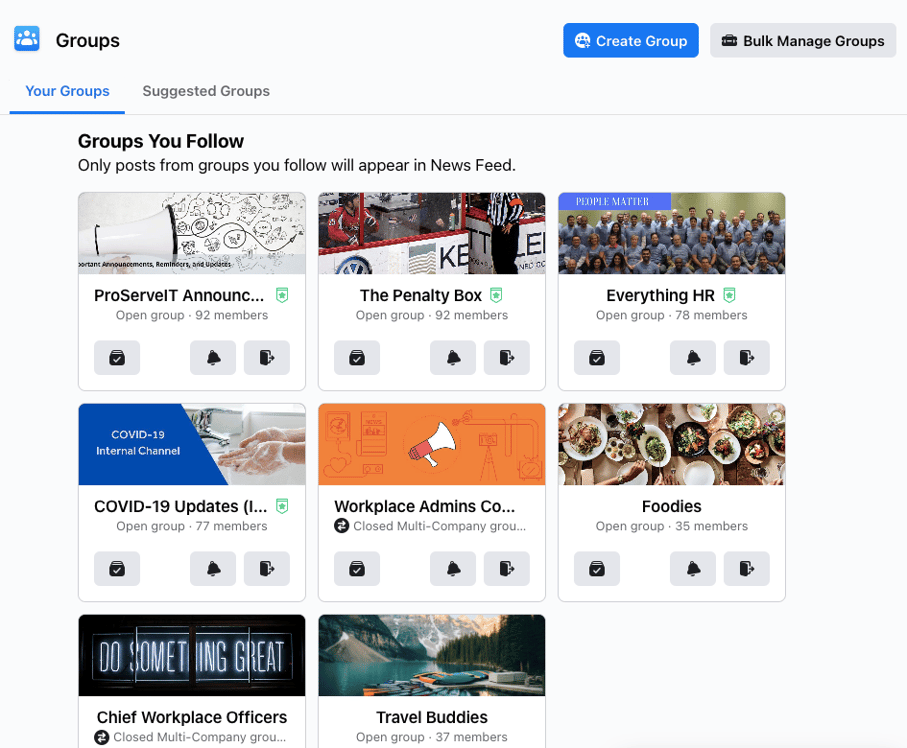
What Types of Workplace Groups Are There?
Before we get into what you can use Workplace Groups for, let’s talk about the types of groups that you can build. Workplace, in fact, classifies several different types of groups:
- Teams and Projects – this helps you provide a platform for your teams to work and chat.
- Discussions – this helps you get feedback from your colleagues.
- Announcements – this helps you share company news, updates, or announcements.
- Social and More – this helps you plan activities on the social side.
- Multi-Company – this helps you work with people from other companies.
It should also be noted, that there are three privacy settings available for these groups: Open, Closed, and Secret. Open groups allow anyone from the organization to join. You can also make these open groups company-wide, so that everyone in your organization can view the posts, discuss what’s happening, and post content. Closed or Secret groups are more for collaborating on specific projects or tasks, where more privacy is required.
WHAT CAN YOU USE WORKPLACE GROUPS FOR?
As the video above mentioned, Workplace Groups is the heart of Workplace by Meta, and allows your team to connect and collaborate on projects, events, and more! These are either open (everyone in the organization can see it), or closed (invitation only) groups, which provides you with a secure place to discuss projects, share documents, and manage information.
Groups can be on any topic. Here are just a few examples of the groups we use:
- Our Internal Kudos group is where we can recognize a job well done when we see one of our colleagues going above and beyond to help another team member or customer.
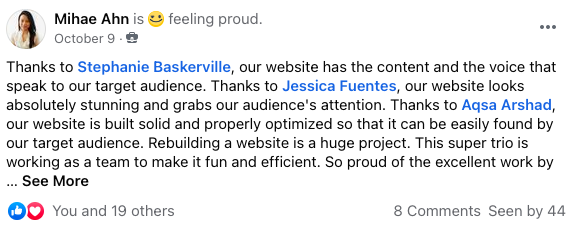
- Our LineZero and Workplace multi-company group allows our LineZero team to keep Workplace by Meta’s team up to speed on deals that we’re working on, issues that we’re running across, questions or concerns that have come up, and more.
- Our The Penalty Box group is where our CEO posts his updates and company-wide announcements to keep everyone informed of what’s going on and where the company’s at.
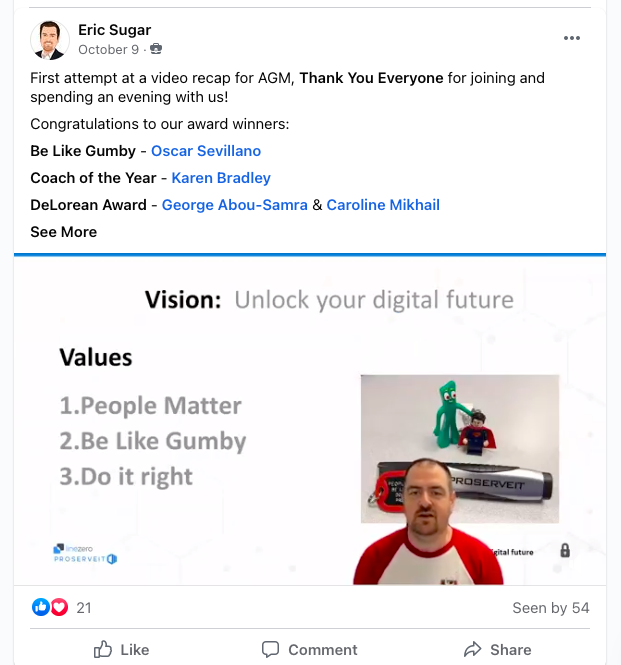
- Our Announcements group allows anyone to post any announcements that are happening, like new or departing employees, changes to our cell phone plans, et

- Our New in Tech group keeps everyone up to speed on new technology that’s being launched, so we are always on the cutting edge of what’s happening in our industry.
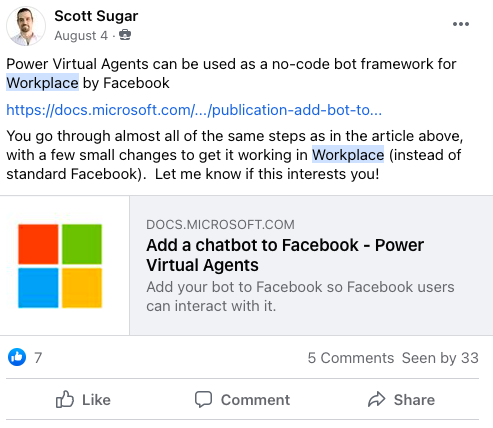
Simply put, Groups can be used for virtually anything, and they provide your organization with an opportunity to show off your corporate culture.
How to Use Workplace Groups: Getting Started
So, now that you’ve learned a little bit more about Workplace Groups, let’s talk about how you can get started! Below, we’ll show you how you can create a Workplace group in six simple steps:
- Log in to your Workplace account and navigate to the “Groups” page.
- Select “Create Group”.
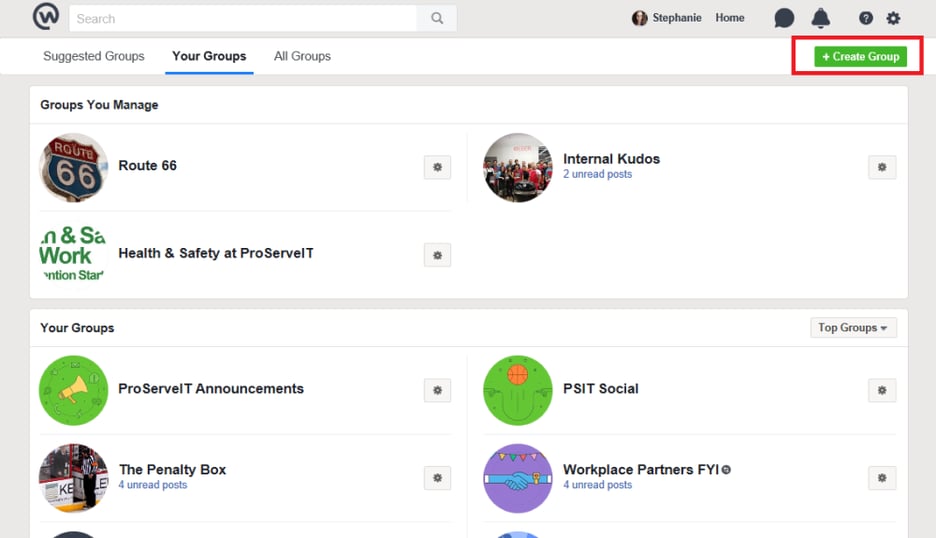
- Pick a group type.
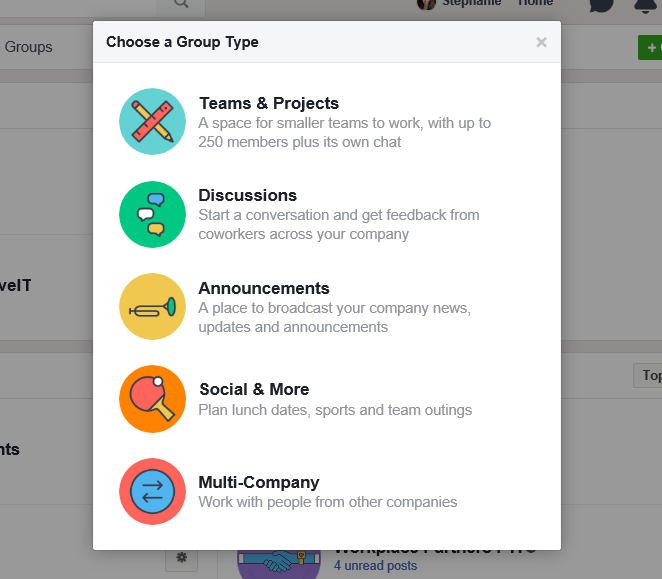
- Choose a name for your group, and select the privacy settings (Open, Closed, or Secret).
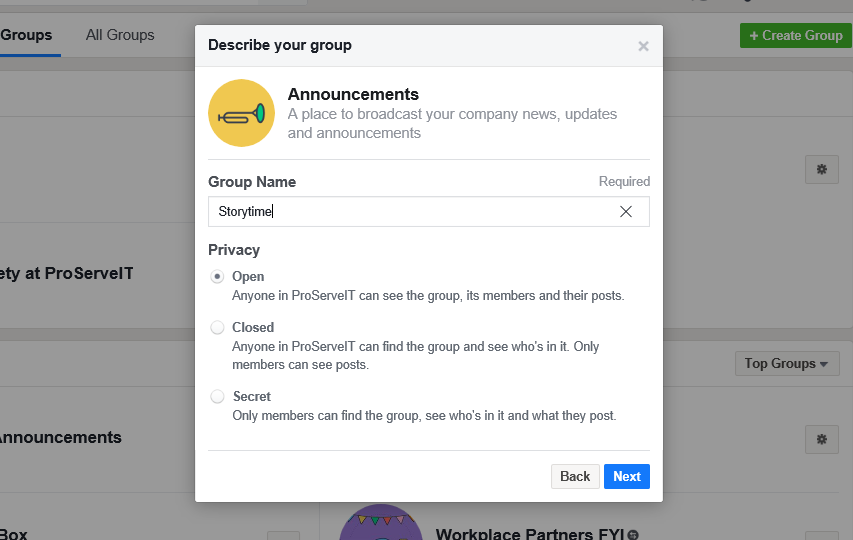
- Choose the co-workers that you'd like to add to your group. Then, click "Add to Group" and your new group will be created!
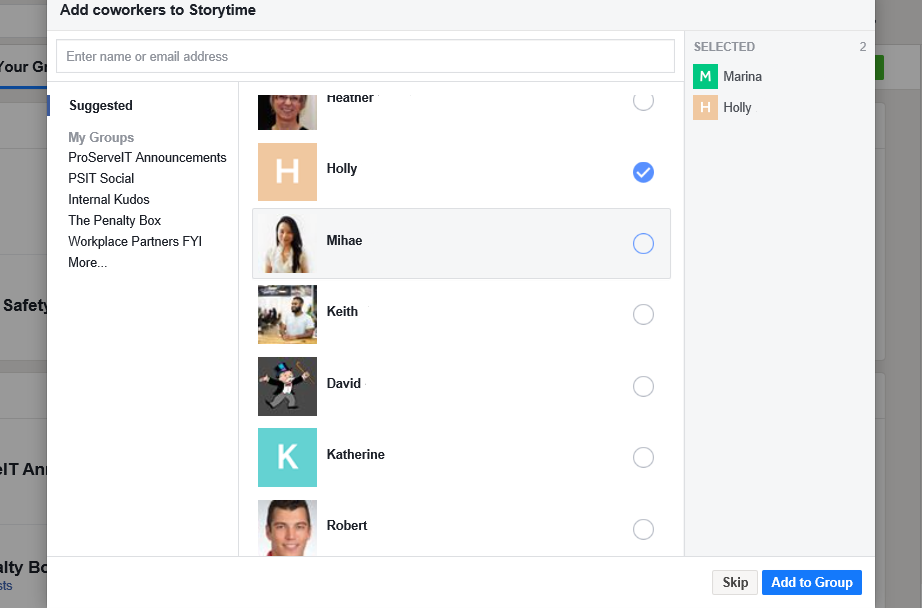
What Types of Workplace Groups Are There?
Workplace Groups is a great way to better connect and collaborate with your colleagues. But before you go creating a hundred different groups, it’s important to really think about how you want to structure them for your organization. You need to take the time to plan out what Groups you want to see in your organization, and how they're going to be used.
That’s where LineZero comes in – when it comes to implementing Workplace by Meta in your organization, we’re your go-to gurus! We use Workplace ourselves, so we’re quite familiar with best practices around setting up and deploying Workplace Groups. Give us a shout to get started today!
Tags:
Employee ExperienceJune 04, 2019
.jpg?width=2000&height=513&name=Workplace%20Forrester%20Total%20Economic%20Impact%20Study%20(2).jpg)



Comments