Communication is the lifeblood of any organization. It enables collaboration, innovation, and problem-solving. It fosters trust, engagement, and culture. It drives performance, productivity, and results.
But communication is not a one-size-fits-all solution. Different teams, projects, and situations require different communication tools and strategies. And in today’s remote and hybrid work environments, communication challenges are more complex and diverse than ever.
That’s why choosing the right communication tools matters. And that’s why LineZero is here to help.
LineZero is a leading Workplace from Meta partner. We have extensive experience and expertise in helping organizations of all sizes and industries transform their communication and collaboration with Workplace from Meta.
Workplace from Meta is a powerful communication platform that connects everyone in your organization using familiar tools like groups, chat, video calls, and live video. It also integrates seamlessly with the tools you already use, such as Microsoft 365, Google Workspace, Salesforce, and more.
In this blog post, we will show you why communication tools matter, how to understand your company’s communication needs, what features to look for, how to evaluate the total cost of ownership, and how to make a smooth transition to Workplace from Meta.
In this blog, you will find:
🗂️ Why Communication Tools Matter
🔍 Understanding Your Company’s Communication Needs
🛠️ Features to Look For when choosing a communication tool
Why Communication Tools Matter
Communication is not just about exchanging information. It’s about creating value. Effective communication can help your organization achieve its goals and objectives by:
- 🎆 Improving productivity: Communication tools can help your teams work faster and smarter by reducing email overload, streamlining workflows, and automating tasks.
- 💬 Enhancing collaboration: Communication tools can help your teams work better together by facilitating knowledge sharing, feedback, and brainstorming.
- 👭 Building culture: Communication tools can help your teams work more closely by fostering trust, recognition, and belonging.
However, not all communication tools are created equal. Some tools may be too complex or too simple for your needs. Some tools may be too expensive or too unreliable for your budget. Some tools may be too isolated or too integrated for your ecosystem.
That’s why choosing the right communication tools matters. The right communication tools can make a difference between success and failure for your organization.
Don’t just take our word for it. Here are some real-world examples of how communication tools have made an impact on organizations like yours:
- Save the Children: The humanitarian organization uses Workplace from Meta to connect its 25,000+ staff and volunteers across 120 countries. Workplace from Meta helps Save the Children respond faster to emergencies, share best practices, and amplify its impact.
- Campbell Soup Company: The food company uses Workplace from Meta to connect its 19,000+ employees across four continents. Workplace from Meta helps Campbell Soup Company drive business results by improving employee engagement, alignment, and agility.

These are just some of the many success stories of organizations that have chosen the right communication tools for their needs. And the results speak for themselves.
Understanding Your Company’s Communication Needs
Before you can choose the right communication tools for your organization, you need to understand your company’s communication needs.
Communication needs vary depending on various factors, such as:
- 🗺️ The size of your organization: How many employees do you have? How many locations do you operate in? How geographically dispersed are your teams?
- 🏭 The nature of your work: What kind of work do you do? How complex or simple are your projects? How collaborative or independent are your teams?
- 👬 The culture of your organization: What are your values and vision? How do you communicate them to your employees? How do you foster engagement and recognition?
It is crucial to collect data to gain a deeper understanding of your company's communication styles and preferences.
- The types of communication: There are different types of communication that serve different purposes in your organization, such as internal communication (within your organization), external communication (with customers, partners, etc.), project-based communication (for specific tasks or goals), etc.
- The modes of communication: There are different modes of communication that suit different situations in your organization, such as synchronous communication (real-time interaction), asynchronous communication (delayed response), one-to-many communication (broadcasting), one-to-one communication (personal), etc.
- The channels of communication: There are different channels of communication that enable different modes and types of communication in your organization, such as email, phone, video, chat, social media, etc.

Features to Look For when choosing a communication tool
Once you have a clear understanding of your company’s communication needs, you can start looking for the features that will meet those needs.
There are many communication tools available in the market today, each with its own set of features and benefits. However, not all features are equally important or relevant for your organization.
To help you prioritize the features that matter most, we have divided them into two categories: must-have and nice-to-have.
Must-have features are the essential features that every communication tool should have:
These features are:
- 🔒 Secure: Your communication tool should protect your data and privacy with encryption, authentication, and compliance.
- 🌐Reliable: Your communication tool should work seamlessly and consistently across devices, platforms, and networks.
- 🎢 Scalable: Your communication tool should be able to handle the growth and change of your organization without compromising performance or quality.
- 😁 User-friendly: Your communication tool should be easy to use and intuitive for your employees, regardless of their technical skills or preferences.
- 📲 Customizable: Your communication tool should be flexible and adaptable to your organization’s unique needs and preferences.
Nice-to-have features are the additional features that can enhance your communication experience and add value to your organization:
These features are:
- 👥 Integrated: Your communication tool should be able to connect with the other tools and systems that you use in your organization, such as productivity, CRM, HR, etc.
- 🤓 Intelligent: Your communication tool should be able to leverage artificial intelligence (AI) and machine learning (ML) to provide you with insights, suggestions, and automation.
- 📺 Interactive: Your communication tool should be able to support rich media and interactive content, such as video, audio, images, emojis, polls, etc.
- 🌏 Inclusive: Your communication tool should be able to accommodate the diversity and accessibility of your employees, such as language, culture, disability, etc.
- 🆕 Innovative: Your communication tool should be able to offer you new and exciting features and capabilities that can keep you ahead of the curve and differentiate you from the competition.
Of course, these features are not mutually exclusive. The best communication tools will have a combination of both must-have and nice-to-have features. However, depending on your budget and priorities, you may have to make some trade-offs and compromises.
That’s why we recommend Workplace from Meta as the ideal communication tool for your organization. Workplace from Meta has all the must-have features that you need, plus many of the nice-to-have features that you want.
Here are some of the Workplace from Meta features that we love and why we think they are essential for businesses today:
- Groups: Groups are the core feature of Workplace from Meta. They allow you to create dedicated spaces for different teams, projects, topics, or interests. You can use groups to share updates, files, feedback, ideas, questions, etc. You can also use groups to create communities of practice or interest within your organization. Groups are secure, scalable, customizable, and integrated with other Workplace from Meta features.
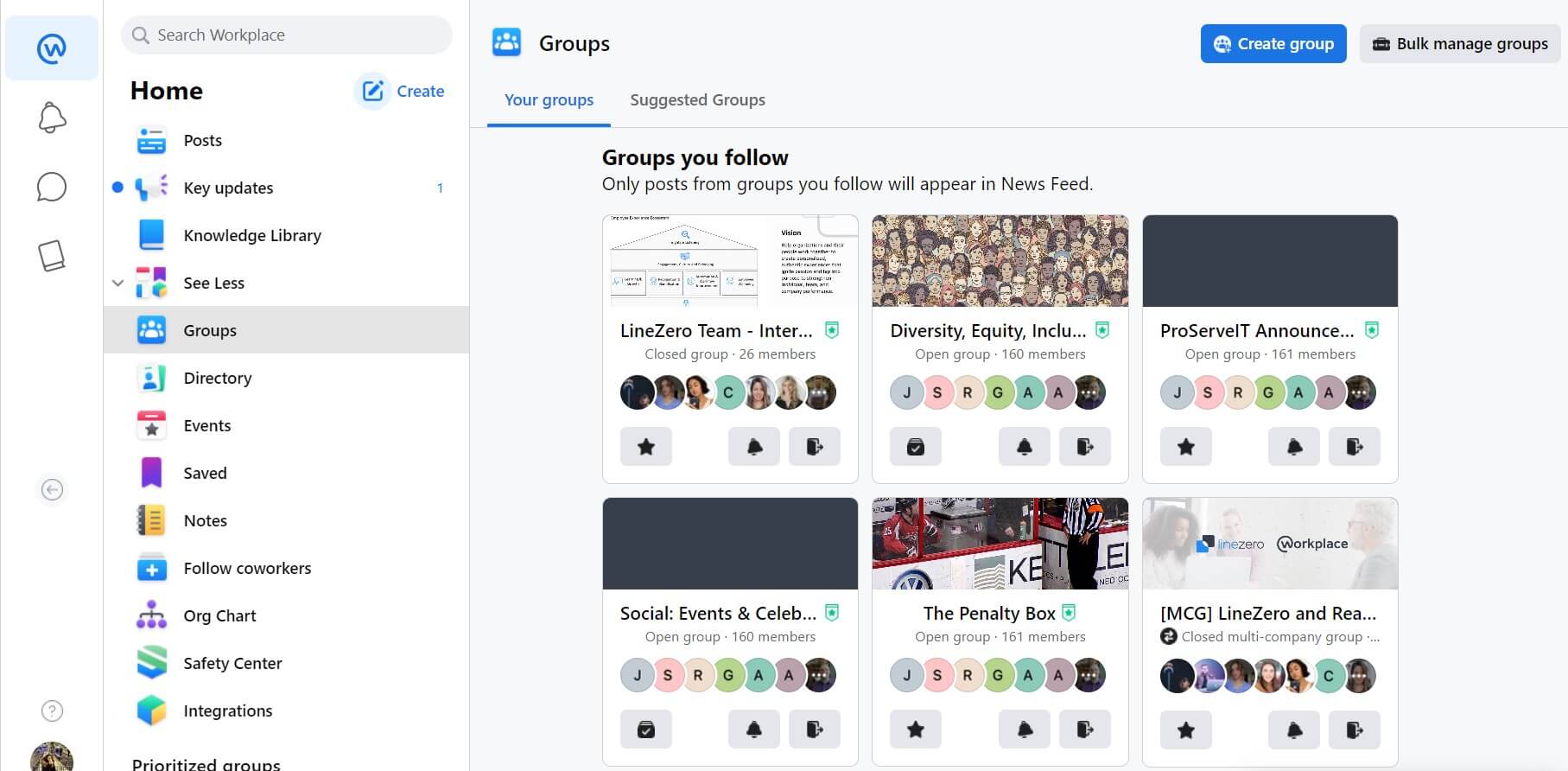
- Chat: Chat is the instant messaging feature of Workplace from Meta. It allows you to have one-to-one or group conversations with anyone in your organization. You can use chat to send text, voice, video, or image messages. You can also use chat to make voice or video calls with up to 50 people at a time. Chat is reliable, user-friendly, interactive, and intelligent.

- Live Video: Live Video is the live streaming feature of Workplace from Meta. It allows you to broadcast live video to anyone in your organization or group. You can use live video to share announcements, presentations, events, trainings, etc. You can also use live video to interact with your audience through comments, reactions, polls, Q&A, etc. Live Video is secure, scalable, interactive, and inclusive.
- Knowledge Library: Knowledge Library is the content management feature of Workplace from Meta. It allows you to create and store documents that contain information or resources for your organization or group. You can use Knowledge Library to share policies, procedures, guidelines, best practices, etc. You can also use Knowledge Library to collaborate with others on creating or editing documents. Knowledge Library is secure, reliable, user-friendly, and integrated.
These are just some of the many features that Workplace from Meta offers. You can learn more about them here.
Are you struggling to find the right communication tools for your evolving workforce?
Tags:
Internal CommsAugust 31, 2023

.png?width=520&height=294&name=LINEZERO%20BLOG%20COVERS%20(2).png)
.png?width=520&height=294&name=LZ%20Blog%20Posts%20Graphics%20+%20Images%20(14).png)

Comments