Most employees now prefer to use the networking tools that are similar to the social tools they use in their daily lives to communicate.
Many large organizations like Walmart and Starbucks adopted Workplace from Meta to be their main communication and collaboration platform.
What is Workplace from Meta?
Workplace from Meta is an online collaborative software tool developed by Meta Platforms. It facilitates online groupwork, instant messaging, video conferencing, and news sharing. Workplace from Meta keeps your employees connected, engaged and informed, wherever they are and whatever they do.
Meta believes diversity, equity and inclusion can help build a culture of belonging in which employees thrive and they created Workplace with that in mind.
Here are 12 community building powers of Workplace that can help your organization create a culture of belonging today
-
Workplace social resource groups (also referred to as employee resource groups) are a great way to build a network of support for members of your organization that share similar backgrounds and experiences. They offer a safe space for important conversations and can play a critical role in reshaping products and services with an emphasis on inclusivity.
-
Knowledge Library is a central space for important resources like employee handbooks and onboarding materials. This is a great place for inclusion and wellness resources to be easily accessible for everyone in your organization.
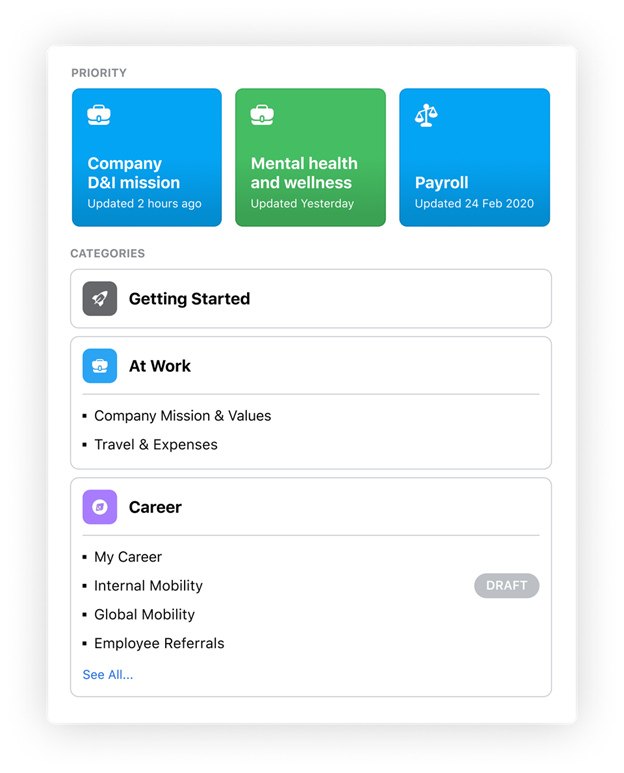
-
Workplace Internal Campaign Kits empowers you to celebrate the diversity of your employees’ backgrounds and experiences.
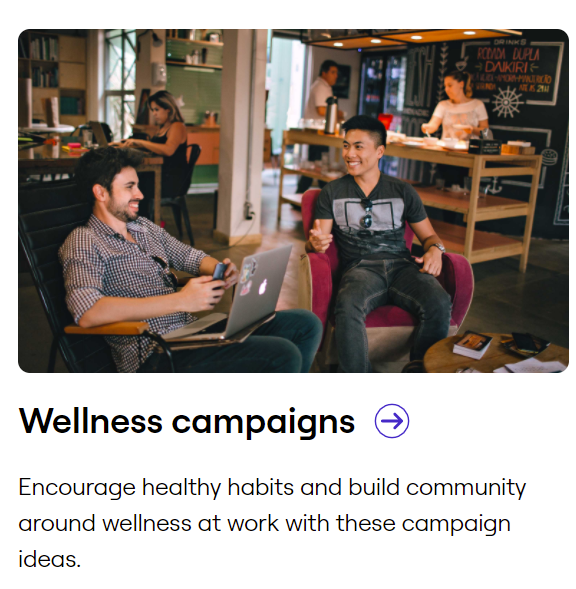
-
Engage employees with polls: Use polls in Workplace posts to crowdsource ideas for addressing D&I in your organization and to gather feedback on programs and campaigns. Polls are a lightweight way to get valuable feedback fast and can help ensure that everyone’s voice is heard without putting too much pressure on employees.
-
Use Workplace Surveys to send quick, 5-question surveys to employees to gauge how people feel about your current D&I efforts. In your custom invitation message, be sure to emphasize that survey results are anonymous so employees feel comfortable sharing their honest thoughts and opinions.
-
Make video content accessible with captions
Remove barriers to video content by adding captions to all videos shared on Workplace. Captions are available for both live and pre-recorded videos. They can be turned on automatically, regenerated, translated and edited, or captions can be added manually using an .srt file. -
Add name pronunciation to your profile
If you've ever had your name mispronounced, you know it isn’t a good experience. It can make you feel excluded and undervalued, and correcting people can feel awkward for everyone involved.
Learning how to pronounce a person's name correctly shows respect, acknowledges heritage and identity, and drives belonging. To help people do that, Workplace lets you add your name pronunciation directly to your profile.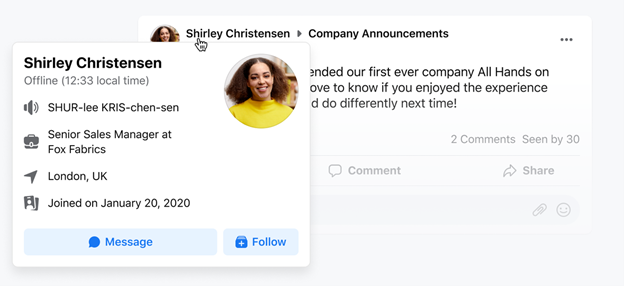
-
Set a default emoji skin color
Default emoji skin tones allow people to better express themselves and their identity in all their interactions on Workplace.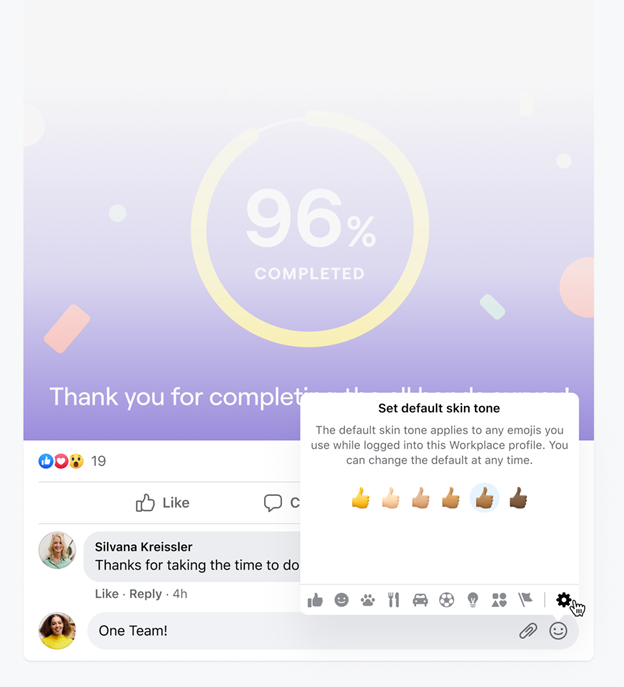
-
Enable sharing pronouns in Workplace
Encourage diverse opinions and ideas from your employees and create a culture that welcomes differences to help develop a strong sense of community in your organization.
The Workplace pronoun field gives your employees the option to add their pronouns to their profiles.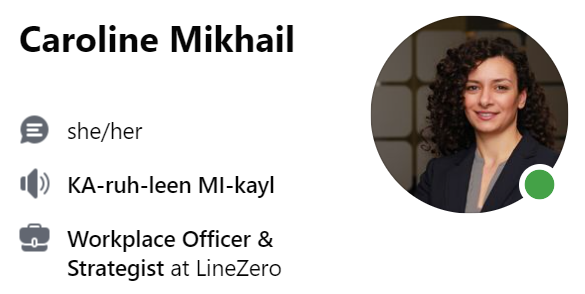
-
Auto translate makes it easy for anyone to participate in a discussion on Workplace, regardless of their language skills or fluency. Using auto translate is simple, if you see a post in a language other than the default language in your settings click on “See translation”. The text will automatically translate to your default language.
-
Automatic alt text uses object recognition to create a description of a photo for people with vision impairments. Learn more about how to use automatic alt text on desktop and Android in the Workplace Help Center.
- Navigation assistant is a tool for people who use screen readers or keyboard shortcuts to get around Workplace. For anyone who uses their keyboard to navigate, navigation assistant is always the first element on the page, even when it can’t be seen visually.
If you’re looking for a way to create a culture of belonging in your company, consider implementing Workplace from Meta. Workplace have many features that can help employees feel included and supported. Contact us today to learn more about how Workplace from Meta can benefit your business.
Not using Workplace yet?
Want to see how Workplace could take your internal communications strategy to the next digital level and help you to reach everyone across your organization in a more efficient and effective manner? Give us a shout! Through a live demo of the Workplace platform, we’ll help you to brainstorm ideas on how to utilize Workplace to achieve your organization’s goals and objectives around internal communications.
Already Using Workplace?
If you’d like to explore more opportunities to learn how to use Workplace to improve your internal communications strategy and be part of the corporate Metaverse, we’d love to chat! Give us a call if you want to learn how to use Workplace to enhance employee interaction and engagement.

May 13, 2022
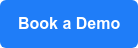



.png?width=520&height=294&name=LINEZERO%20BLOG%20COVERS%20(2).png)
Comments