File sharing or document sharing is something that all organizations need to focus on – do your employees, from frontline workers to CEOs, have access to the files and documents they need, when they need them, and on the device that is most convenient for them? If the answer to this question is no, then it’s time to make file sharing and document sharing your new superpower!
Sometimes, just the idea of trying to implement a new tool or app can seem overwhelming. "We don't need any more tools or apps right now – right?”
This is when you need to take inventory of the current tools and apps you have and ask yourself, are you getting the most out of them? Are there ways that you can integrate some of these tools together that could increase productivity within your organization? How can you use the tools to work better together, especially as it pertains to file sharing? How can you ensure that everyone has what they need when they need it?
In this blog, we’re going to explore these very questions and show you how integrating Workplace from Meta and Microsoft SharePoint can turn your file sharing needs into file sharing superpowers!
Workplace from Meta and Microsoft SharePoint’s File Sharing Capabilities
Before we get into how Workplace from Meta and Microsoft SharePoint can make your organization file sharing gurus, let’s explore the strengths of these two specific tools.
What is Workplace from Meta?
Workplace is an enterprise connectivity platform featuring tools like groups, instant messaging, news feed, live video, bots, integrations, org charts, video calls, and more. Workplace provides the ability to automate everyday tasks with bots, use machine learning to help you work smarter, and make sure you have the most relevant information right at your fingertips. The built-in auto-translate and video captioning, as well as the ability to express yourself with emojis, GIFs, and quick reactions makes it easy to stay connected to everyone in the organization, no matter their geographic location. You can even stay connected on the go, with mobile and chat synchronization.
Workplace offers a smarter way to store and share information in Knowledge Library:
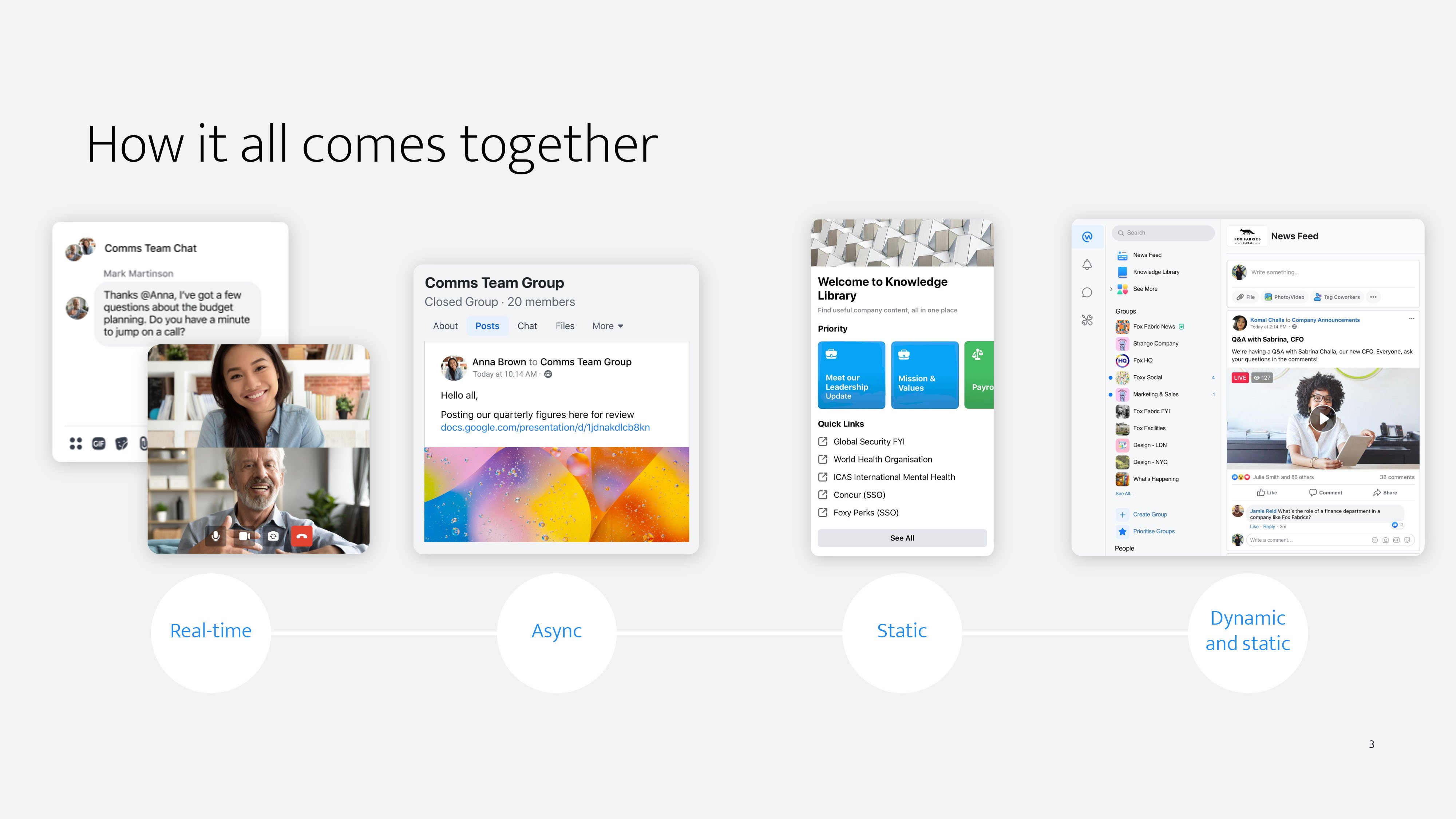
Workplace brings real-time and static information together to create a single center for collective knowledge across your organization, known as Knowledge Library. Workplace uses simple tools to create content, attach files, share links and customize what people see, so whatever your employees are looking for, Workplace is where they’ll find it. Best of all, your employees can use the search bar to find all your content and information hosted on SharePoint, which saves time that would have been spent searching for critical company information.
Workplace helps employees access the information that’s most relevant to them:
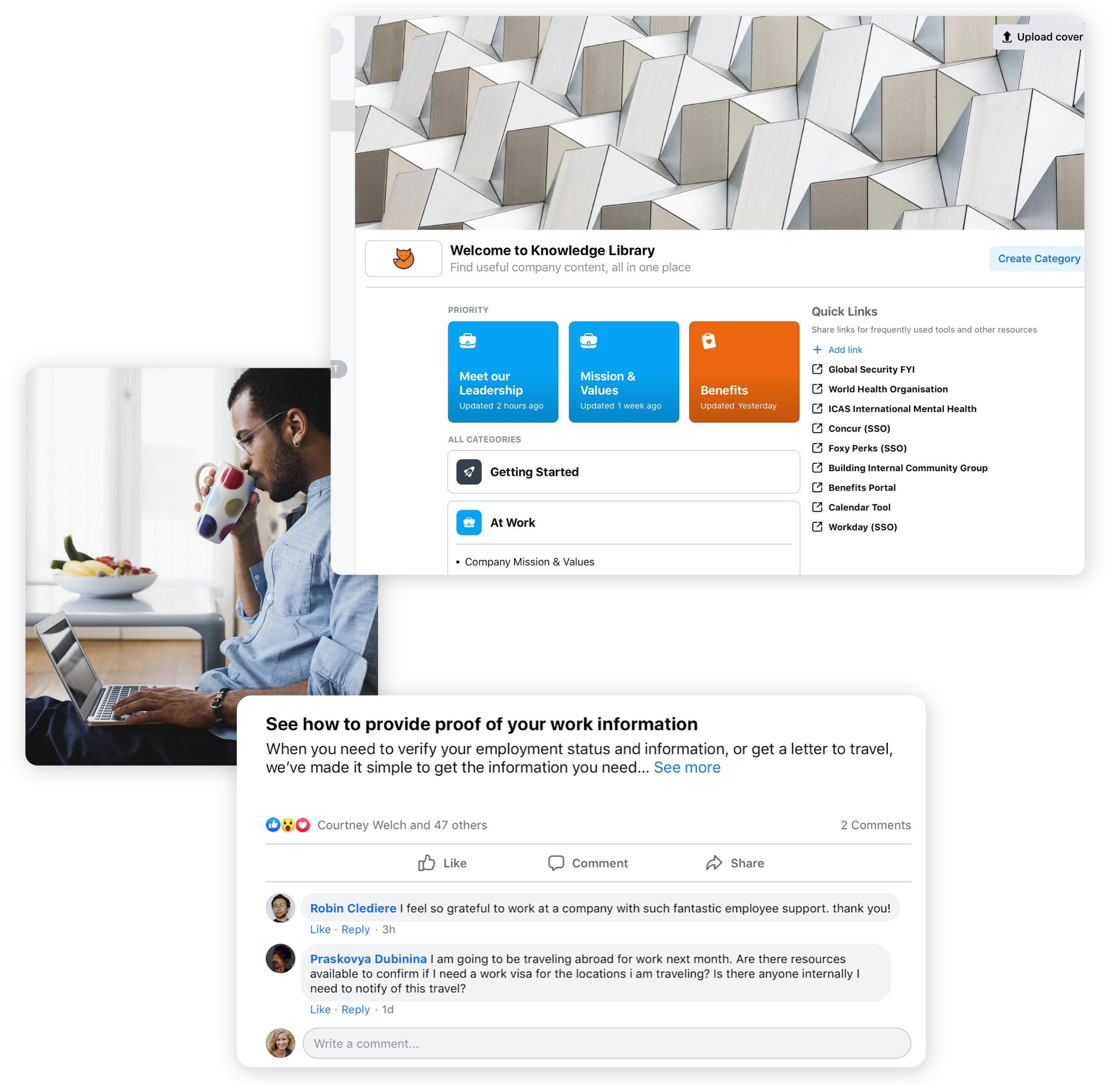
Every team member that visits Knowledge Library will see a personalized page with easy access to the information that is most relevant to them. You can decide what they see based on their role, department, region or membership of a Workplace Group, or you can choose to make content visible to your entire company, such as time off or travel policies. Plus, Knowledge Library is fully customizable, so you can choose how it looks and what it’s called to fit in with your company culture. The best part is that Workplace encourages engagement through comments and sharing, so your team can get immediate, real-time feedback on new files and documents uploaded to Workplace through the SharePoint integration.
Workplace enables authenticated previews of SharePoint Online content:
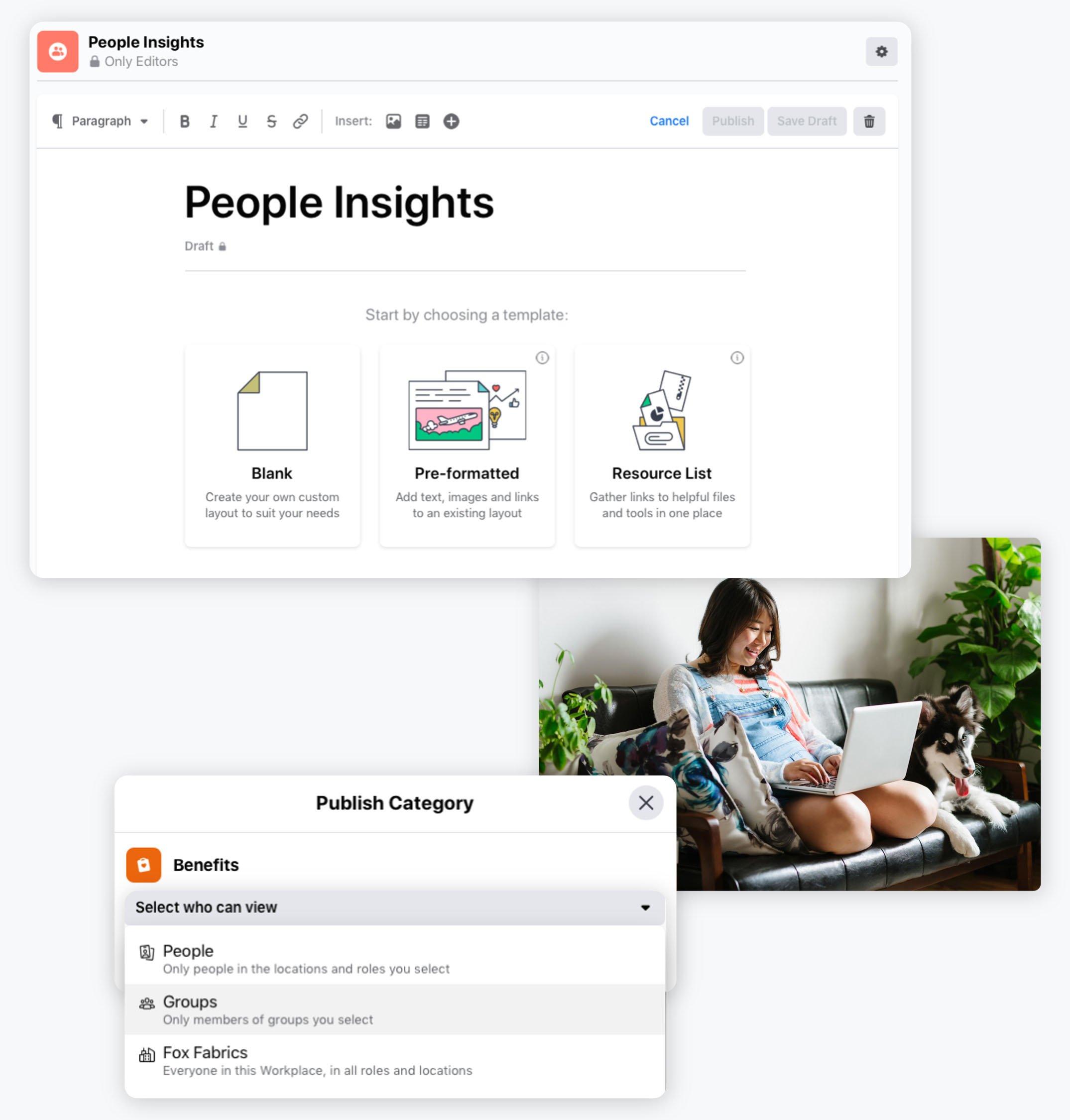
Workplace enables authenticated previews so people can see more information about SharePoint Online content like documents, pages, and files - all without leaving Workplace. You can also link a SharePoint Online folder to a Workplace Group so your team can easily access their files and see who’s working on what in real-time.
What is Microsoft SharePoint?
Simply put, Microsoft SharePoint is a Cloud-based platform that provides an organization with the ability to manage their content, track processes, collaborate with other employees, manage business activities, and publish information. It is one of the collaboration tools for Microsoft Office 365, and easily integrates into Office 365, Exchange Online, Microsoft Teams, OneDrive, Workplace from Meta, and more.
SharePoint Shows You the Most Up-To-Date Version of Your Documents:
Not only does SharePoint always show the latest version of the document, but it also keeps a running version history, allowing you to see a comprehensive record of each document version. And, if needed, you can either open or fail back to a previous version of the document.
SharePoint’s Co-Authoring Capabilities Puts Everyone in the Driver Seat:
SharePoint encourages collaboration with co-authoring capabilities, so multiple authors can have the same document open at the same time and work on it simultaneously. This allows you to see the changes being made by the other authors in real time.
SharePoint – A Central Repository for All Your Content:
SharePoint provides your organization with a central location for all types of content. No more shared drives, no more UBS sticks! With SharePoint, all your employees need is an Internet connection to stay connected to your content. Also, SharePoint is a highly customizable tool that you can customize it to fit your exact needs.
How Workplace from Meta and SharePoint Make Your Organization’s File Sharing a Breeze
Workplace from Meta and SharePoint Supports Remote Work with Remote File Access
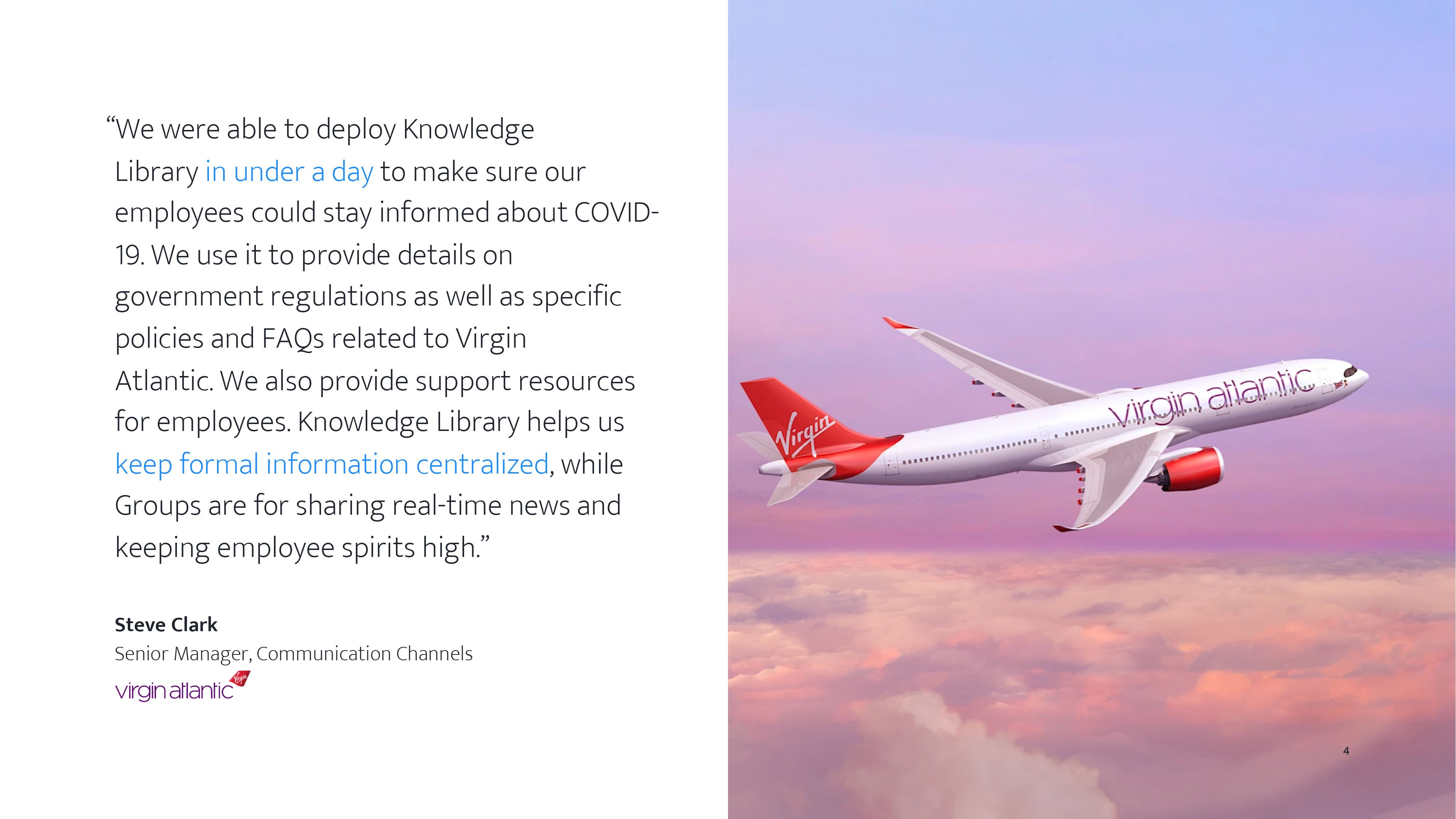
To empower your employees to fully work remotely, they need quick access to your organization’s Standard Documents (company benefits, company policies, etc.) and Living Documents (collaborative efforts, evolving materials, etc.).
Your organization’s Standard Documents can be hosted in Workplace, which provides a simple interface for content editors to add, remove, and share the files and documents that are not typically changed or edited on a regular basis with the employees who need to access them.
Living Documents, on the other hand, can be hosted in SharePoint and accessed from Workplace using the SharePoint integration. The users will be able to access, co-author, and collaborate on the documents that are housed in SharePoint, without the need to leave Workplace.
This gives the users an intuitive interface to easily find and work on their files, leveraging both SharePoint's powerful collaboration functions and Workplace's familiar features in a true better together example.
Turn Your Teams into Communications Superheroes through Effective File Sharing
SharePoint and Workplace have distinctly different attributes, and each are valuable in their own capacity. Combined together, they become your communication secret weapon, making you a collaboration superhero! But how?
The challenge for many is either they are only partially using an app for certain capabilities, or they're sometimes using multiple apps to perform similar functions. This decreases productivity and hinders collaboration. But, when you look to integrate apps together, such as Workplace and SharePoint, your productivity increases substantially. Workplace has capabilities to integrate with over 250 APIs, with SharePoint and Office 365 being just a few of them.
Fun Fact1: Did you know, the average enterprise uses 461 disparate apps, with each functional group using specialized apps designed to serve them better? For example, Finance on average uses 60 apps, Human Resources uses 90 apps, and Sales uses 40+ apps!
Some FAQs on Integrating SharePoint and Workplace for File Sharing and Document Sharing
1. Can you search SharePoint documents from Workplace?
Yes, users can search for SharePoint documents from within Workplace using a SharePoint Bot. Workplace easily allows organization to promote “bots” that allow users to interact with other apps, like SharePoint or Office 365.
Another bonus to bots is they help reduce repetitive tasks – a key benefit of using Workplace.
2. What are the permissions within Workplace and SharePoint integrations? Who can link to folders? Who can view shared SharePoint files?
The permission set within your SharePoint are identical when accessing file through integration with Workplace.
SharePoint and Workplace – File Sharing Done Better Together!
We hope this short assessment of SharePoint and Workplace has helped in motivating the use of these tools and the foundation for integration. We don't believe you need to choose between one or the other, but rather, we feel together is better. We have seen organizations that are employing SharePoint and Workplace together are exponentially more efficient.
June 02, 2021
.png?width=520&height=294&name=LINEZERO%20BLOG%20COVERS%20(2).png)
.png?width=520&height=294&name=LZ%20Blog%20Posts%20Graphics%20+%20Images%20(14).png)

Comments