Workplace from Meta and Power BI’s better together story starts with your data.
As a communications professional, Workplace from Meta helps you to measure the impact of your communications – announcements, posts, polls, and more – on your workforce. Where Power BI comes in is to turn those measurements into an easy-to-read, easy-to-understand, graphically pleasing format.
In this blog, we’re going to show you how to make the most of your reporting, with Workplace from Meta and Power BI working together.
What is Power BI?
Before we jump into the integrations between Power BI and Workplace from Meta, let’s talk about what exactly Power BI is.
Microsoft Power BI is a suite of business analytics tools that can help your organization take your data to the next level. With Power BI, you can turn your data into valuable insights and intelligence and help you make better business decisions. Power BI’s unique platform helps anyone in your organization with a Power BI license to visualize and analyze data with greater speed, efficiency, and understanding.
You can use Power BI to:
- Transform your data into stunning visuals.
- Visually explore and analyze your data.
- Collaborate and share customized dashboards with your team.
- Predict needs and trends.
- Create and manage internal communications campaigns.
- See real-time dashboards and reports.
Power BI and Workplace from Meta - Better Together!
So, now that you know a little more about Power BI, let’s take a moment to dive into a “day in the life” scenario that can help you understand the better together story with Power BI and Workplace from Meta.
Louisa is a Communications Manager with AB Corp, a multi-national company with ten locations across Canada, the USA, and Europe. To help bring everyone together, even though they are geographically separated, the company has been utilizing Workplace from Meta for all their internal communications.
Louisa’s been tasked to track engagement across Workplace from Meta – from Groups, to News Feed, to Live Video, and more. The organization wants to make sure that their people are genuinely committed to their work and have made “people analytics” a new priority for the organization to track.
Compiling the data into an Excel report is lengthy, time-consuming, and, even less ideal, Louisa knows that by going this route, she’ll have to recreate, or update the report each month.
But Louisa’s got an ace up her sleeve – Power BI.
Consolidating Workplace from METADATA into Power BI
When it comes to data connectivity, Power BI has a rich and diverse set of native data connectors, including Workplace from Meta! This list of data connectors keeps growing as Microsoft adds more and more data compatibility into the Power BI platform.
If you’re looking to create engaging, real-time reports that help you to visualize your people analytics in new and exciting ways, the connectivity between Workplace from Meta and Power BI is your answer.
Returning to the “day in the life” example above, Louisa decides to connect AB Corp’s Workplace from Meta data to Power BI. The deep-dive capabilities of Power BI allow Louisa to explore statistics like how the CEO’s latest videos are performing, how effective the organization’s managers are in engaging their staff, employee satisfaction based on polls, and more. Seeing the most up-to-date information is just a click away, as Power BI shows all statistics in real-time.
Ready to Integrate Power BI with Workplace to Enhance Employee Experience? This Free LinkedIn Event is For You!
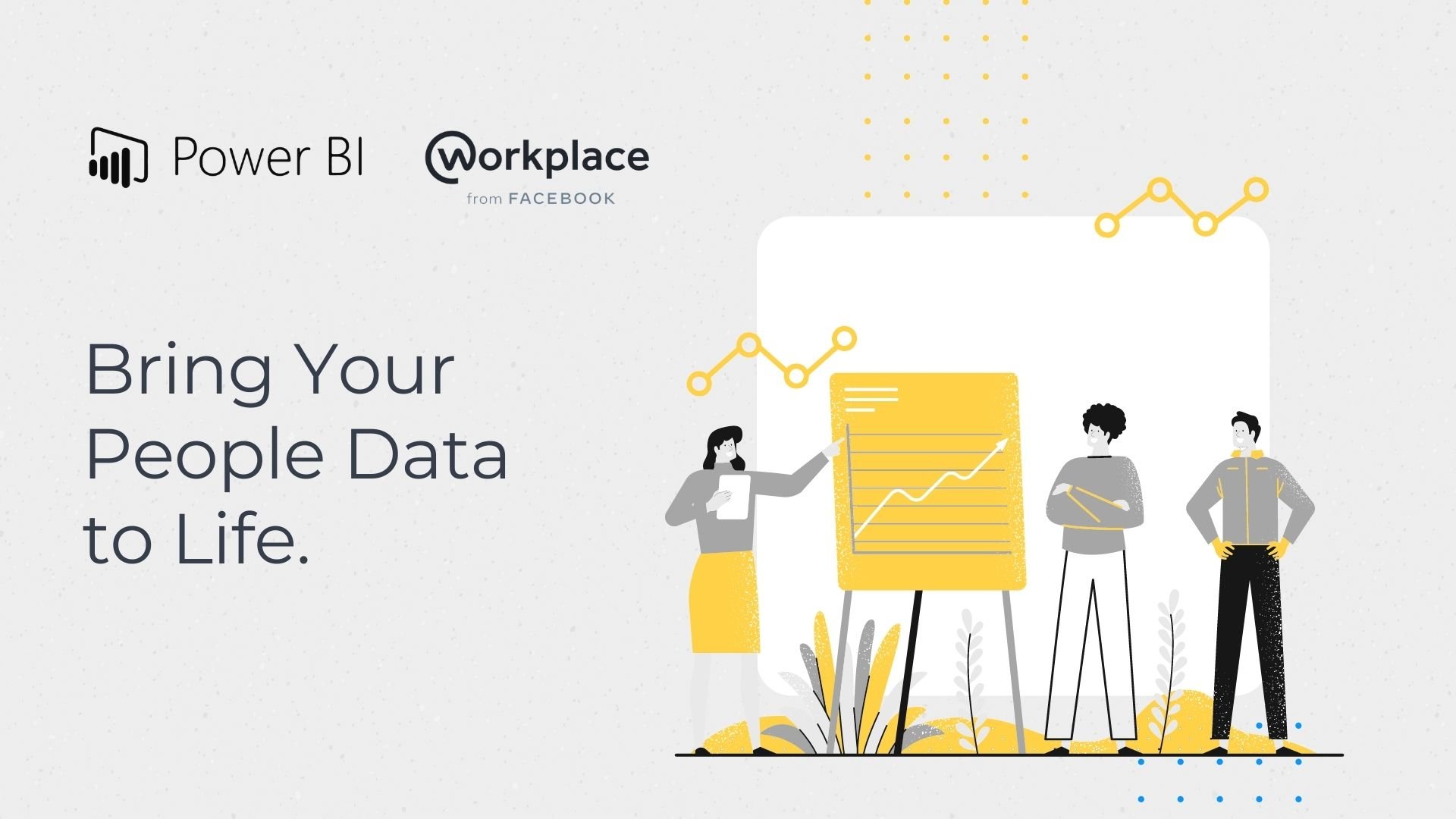
The “day in the life” example above was meant to illustrate the integration and collaboration capabilities of Workplace and Power BI, as one of our better together stories. But a picture (or maybe a video?) is worth a thousand words…
Kick Off Your Power BI and Workplace Implementation Today!
Ready to explore Workplace from Meta and Microsoft 365’s integration capabilities? Want to see how you can use both these powerful platforms to create your own better together story? LineZero is here to help!
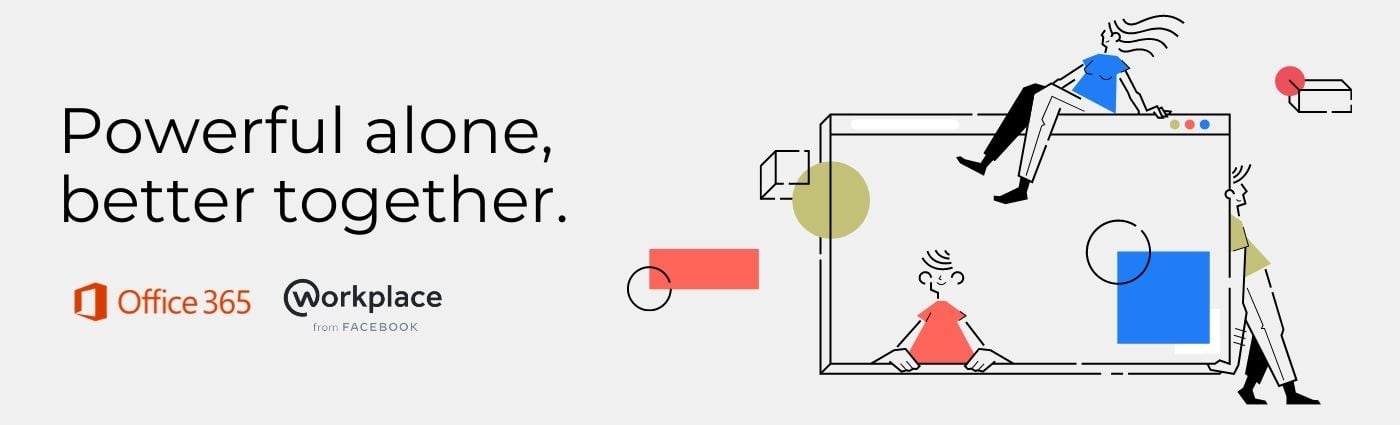
Our Workplace Roadmap Engagement produces a visual blueprint of your organization’s technology roadmap so that you know how to gather the right team of champions, define the right goals, and execute a methodical deployment plan that addresses your organization’s existing technologies, processes, and people needs. Let’s connect today – email us or book a call now!
May 25, 2021




Comments