A good intranet can be a gamechanger for an organization. It can strengthen communication, increase productivity, and give employees all the tools and resources they may need to do their jobs effectively. As your business changes and evolves, your intranet must follow suit. If you’re finding your intranet to be a confusing place and noticing a low adoption of it in general, this just might be your sign to give it the TLC (Tender Loving Care) it deserves.
In this blog you will find:
- Listen to Your Employees and Get Feedback
- IA (Information Architecture) is Everything
- Task Oriented Grouping vs. Departmental Grouping
- Searchability
- Tips for Page Content
- Write for Scannability
- Use Actionable Headings
- Follow the 80/20 Rule
There are plenty of intranet providers out there or you may have even custom built your own. For example, Workplace from Meta has Knowledge Library built right into the platform, a flexible and easy to use content hub where you can create, store, and share all your most important content in one place.
Regardless of what platform you’re using for your intranet, we’ve compiled some of the best practices that we like to share as you think about building or updating an effective intranet or content database. These tips will help you rethink your information architecture, headings, and the way content is presented on-page.
Listen to Your Employees and Get Feedback
Before you even dive into this project, you’ll want to understand what people need to access the most and/or what issues they’re having. Kick this process off by gathering as much information as you can from all areas of the business. Talk to everyone from leaders to the frontline, run surveys, and put focus groups together. These same people can help you test and give early feedback on your new intranet structure.
IA (Information Architecture) is Everything
Ultimately the difference between an effective and ineffective intranet is information architecture. Think of it from the perspective of online shopping. If you’re browsing a site and are finding it difficult to navigate or find the things you’re looking for, how likely are you to buy from them? The same thing applies here - the more difficult it is for employees to find the resources/content they’re searching for, the less likely they are to use it. It’ll create a situation where people end up saving documents to their local drives and/or ask each other for them. Wouldn’t it be amazing to reduce the number of “Hey! Can you link me to where I can find X doc?” messages we all get? Well, you can!
Task Oriented Grouping vs. Departmental Grouping
A common approach is structuring an intranet by department at the highest level. While this may seem logical and intuitive, it actually might not be. People don’t always know all the departments, department names can change, and what about content that spans multiple departments (“Should that live under Comms? HR? Both?”)? Instead try Task-Oriented Grouping. This is much more in line with how people actually work and solves the challenge of locating cross-functional resources.
Searchability
Some people rely exclusively on the search function when locating a resource so being strategic with your keywords and/or tags is crucial. The key thing here is understanding that everyone searches differently and the way you index things makes a huge difference. For example, imagine you’re searching for the “Vacation Calendar”. I might type in “vacation calendar” because that’s how my brain works but someone else might use “holiday”, “PTO”, “time off”, “schedule”, etc. You see where I’m going here. Including many different keywords in your content will make sure that your resources come up no matter what people search.
3 tips for Page Content for your Intranet
1. Write for Scannability 🔍
People are busy. They want answers to their questions. Fast. Remove all the fluff and get straight to the point. Using bullets, bolding, underlining, images, and links compared to a big block of text is always more effective.
2. Use Actionable Headings 🖊️
Be direct and clear with your headings. People should know exactly what information they’ll find on the page before they even click into it. Be proactive and try to think of the questions people would be asking and use them as your headings and links within your intranet. For example, instead of using “Time Off Processes” as a heading, use “How to Request Time Off”. Your employees will thank you.
3. Follow the 80/20 Rule 💡
You may have heard of the 80/20 rule. It’s based on the Pareto Principle and can be applied to a lot of different scenarios. In the case of your intranet, it means that 20% of your resources will drive 80% of your traffic.
In addition to that, you can also think of it from the perspective of on-page content. I mentioned writing for scannability earlier, but you’ll also want to think about the flow of the page itself.
Consider the diagram here (see below). The first 20% of the page or whatever is above the fold should be the key information that satisfies a person’s search - ideally in their first 5 seconds on the page. It’s the info that most people need the most often. Follow that up with any additional or secondary information that may relate. Next, include any specific information that is needed for people doing a task for the first time. We call this First Timer Info and it’s info that people only need the first few times they complete a task. Lastly, put any required information at the end of the page. This is info that may not necessarily aid someone in their task but is still important. For example, verbiage from the legal team.
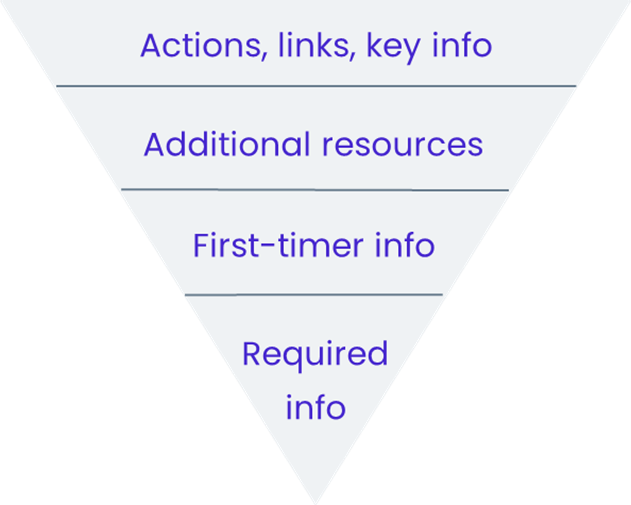
Creating or revamping your intranet isn’t a small project by any means, it could take months and months of dedicated work - but if done well it’s something that could have an immense impact on productivity and efficiency in your organization. Use these tips as a start to help you create an intranet or Knowledge Library to be proud of - and if you need some support or guidance along the way, you know where to find us.
If you’re looking for a way to revamp your intranet, get in touch with LineZero to implement Workplace by Meta. With this easy-to-use platform, you can quickly create an intranet that meets the specific needs of your organization. Contact us today to learn more about how we can help you build an effective intranet with Workplace by Meta.
Not using Workplace by Meta yet?
Want to see how Workplace by Meta could take your internal communications strategy to the next digital level and help you to reach everyone across your organization in a more efficient and effective manner? Give us a shout! Through a live demo of the Workplace platform, we’ll help you to brainstorm ideas on how to utilize Workplace to achieve your organization’s goals and objectives around internal communications.
Already Using Workplace by Meta?
If you’d like to explore more opportunities to learn how to use Workplace to improve your internal communications strategy and be part of the Corporate Metaverse, we’d love to chat! Give us a call if you want to learn how to use Workplace to enhance employee interaction and engagement.
Tags:
Corporate Culture, Employee Engagement, Communication Tools, Corporate Metaverse, Workplace from Meta.png?width=50&height=50&name=MicrosoftTeams-image%20(38).png)
August 23, 2022
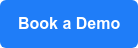




Comments